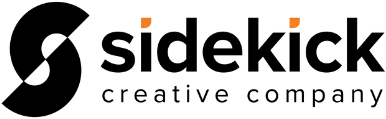Creating a Successful Business Website With Key Features

10 Must-Have Features for a High-Converting Business Website
In today’s competitive digital landscape, a website is much more than an online brochure—it is the hub of your business, the driver of brand awareness, and the portal for converting visitors into loyal customers. Many small to mid-sized businesses struggle with bounce rates and low conversion figures because their websites lack the essential features that guide users toward making contact or a purchase. This article explores the critical features every business website must have to create an exceptional user experience, build brand trust, generate leads, optimize search engine visibility, and secure user data. Let’s dive into the most crucial features reshaping how businesses connect with their customers online.
Crafting an Intuitive User Experience for Optimal Engagement
Creating an intuitive user experience is the cornerstone of a successful website. Visitors should be able to navigate easily and locate key information quickly. An efficiently organized navigation bar with clear, hierarchical pathways minimizes frustration and prevents premature exits—especially when the menu adapts seamlessly across devices.
Streamlined navigation—using breadcrumb trails and grouped, descriptive headings—ensures that content like products and support information is easily discoverable, reducing bounce rates. Rapid website load times also contribute to smoother experiences; even a one-second delay can significantly reduce conversions as users switch to faster competitors.
Accessibility is equally important. Optimized typography, high-contrast color schemes, and screen reader-friendly layouts (using alt tags and clear labels) help all users, including those with disabilities. A mobile-first responsive design reinforces usability and supports search engine optimization. Structuring content logically ensures every element follows a predictable format so users quickly grasp the value proposition.
A cohesive strategy that includes usability testing, clear calls-to-action (CTAs), user feedback loops, and analytics can reveal and remedy pain points, ultimately creating a user-friendly website that builds long-term customer relationships.
Implementing Clear and Simple Navigation Pathways
Clear navigation minimizes visitor confusion and accelerates access to key content. A clean navigation bar labeled “Services,” “About Us,” “Contact,” and “Blog” helps form a mental map of the website, while a sticky menu keeps key sections accessible during scrolling. Hierarchical drop-down menus further streamline access by organizing information into subcategories.
This approach reduces cognitive load and encourages deeper site engagement. Visual cues like icons or color differentiation can steer attention toward high-priority sections. Removing superfluous links ensures every click serves a purpose, and integrating search bars or feedback tools helps users quickly find specific content.
Ensuring Rapid Website Load Times for Visitor Retention
Fast load times are critical; even brief delays can lead to significant conversion losses. Optimizing images, minifying CSS/JavaScript files, and using caching techniques directly impact performance. A well-optimized server and the use of content delivery networks (CDNs) reduce geographic delays and latency.
Continuous monitoring with tools like Google PageSpeed Insights or GTmetrix helps identify and remedy performance issues. Quick load times not only enhance user experience but also improve search engine rankings, as fast sites tend to rank higher. This is particularly important for mobile users who expect rapid, responsive experiences.
Designing for Accessibility Across All User Abilities
A website designed for accessibility welcomes all users. This involves ensuring that images, text, videos, and interactive components are perceivable and operable, regardless of physical ability. Features like screen-reader support, keyboard navigation, and properly labeled alt text are essential.
Visual design considerations—such as a color scheme with sufficient contrast and legible typography—further support accessibility. Logical tab orders for interactive elements, ample spacing, and clear button designs help users with mobility impairments. Accessible websites not only expand your audience but also perform better in search engine rankings, as modern algorithms favor inclusive designs.
Prioritizing a Mobile-First Responsive Design Approach
With the majority of users accessing websites via mobile devices, a mobile-first design is imperative. This approach focuses on creating a minimalistic, scalable design that works well on small screens while remaining effective on desktops. Essential features, such as clear navigation, concise content, and prominent CTAs, must be prioritized.
Mobile-first designs often use simplified images and compressed media files to enhance speed. They eliminate the need for separate sites for mobile and desktop, ensuring consistent user experiences and reducing maintenance efforts. Progressive web apps (PWAs) can further enhance mobile usability by providing app-like experiences that boost engagement and satisfaction.
Structuring Content Logically for Easy Comprehension
Logical content structure is the backbone of effective online communication. Grouping related topics under descriptive headings and using headlines, subheadings, and bullet lists makes information digestible. For instance, an “About Us” page might start with the company’s mission and then present its history, team profiles, and service details.
Internal linking and a table of contents on longer pages facilitate navigation and improve search engine readability. This strategy not only enhances user experience by reducing effort in finding information but also boosts SEO, as search engines can more effectively index well-structured content.
Showcasing Your Brand and Services Effectively

Effectively showcasing your brand builds trust and captivates visitors. Every page should tell a story that reflects your brand’s ethos and clearly communicates your mission and values. A compelling “About Us” page should include engaging stories, founder bios, and testimonials to humanize the brand and highlight key milestones.
Service pages need more than a list of features; they should explain how your offerings solve real problems. Integrating high-quality images and videos helps customers visualize the benefits, while customer testimonials and case studies provide social proof that reinforces credibility. Consistent branding across all pages—using uniform logos, color schemes, and typography—not only builds familiarity but establishes a cohesive online identity that converts visitors into customers.
Developing a Compelling About Us Page to Build Trust
A great About Us page transforms casual visitors into loyal customers. It should immediately convey your mission, values, and unique journey through engaging stories and behind-the-scenes insights. By highlighting key milestones and achievements, the page builds an emotional narrative that enhances trust.
Clearly Articulating Your Products or Services Offered
Clear communication of your offerings is essential. Each product or service should be presented by outlining its benefits and value propositions. Real-world examples, testimonials, and detailed descriptions help prospective customers understand how your solutions can address their specific challenges.
Integrating High-Quality Images and Videos
High-quality visuals are powerful tools for engagement. They quickly convey complex ideas and add a multi-sensory dimension to your content. Videos such as demos, customer interviews, or behind-the-scenes looks further bolster the narrative and make the website more appealing.
Presenting Customer Testimonials and Case Studies
Testimonials and case studies build credibility by showing real-world success stories. Organized in a concise format, these elements provide measurable outcomes and reinforce the tangible benefits of your services, making them a persuasive tool for conversion.
Maintaining Consistent Branding Across All Pages
Consistent branding is critical for recognition and trust. Uniform use of logos, colors, typography, and tone across all pages ensures that your online presence is cohesive, memorable, and professional. This consistency helps increase engagement and conversions by nurturing a reliable brand image.
Incorporating Elements for Lead Generation and Conversion
Turning visitors into leads is essential. Strong, strategically placed calls to action (CTAs) prompt visitors to take the next step—whether it’s scheduling a consultation, downloading a resource, or contacting your business. Each page should include clear transitions that guide the user seamlessly through the conversion funnel.
User-friendly contact forms, designed with minimal fields and clear instructions, reduce friction and boost submission rates. Offering valuable resources in exchange for contact information is an effective method for lead nurturing. Making contact information readily available—and integrating appointment scheduling or booking systems—further eases the conversion process.
Strategically Placing Strong Calls to Action
Effective CTAs should be strategically placed where visitors are most engaged, such as after compelling content or in high-visibility areas like the header or sidebar. Use direct language and contrasting color schemes to draw attention, and continuously test different versions to see which generate the best response.
Designing User-Friendly Contact Forms
Contact forms must be simple and accessible. Reducing the number of required fields and using auto-fill options can ease the process, while clear labels and error messages prevent user frustration. A minimalist design with strategically placed call-to-action buttons can significantly boost form submissions.
Offering Valuable Content Downloads or Resources
Offer exclusive resources like e-books, case studies, or industry reports that relate directly to your core topics. Position these resources as high-value assets to encourage visitors to provide their contact details, thereby converting casual browsers into engaged leads.
Making Contact Information Readily Available
Ensure your contact information is always visible by featuring it on every page or through a persistent widget. Multiple methods—phone, email, live chat—can increase customer confidence and prompt inquiries.
Integrating Appointment Scheduling or Booking Systems
A user-friendly calendar or booking system allows visitors to schedule consultations or service appointments immediately. Coupled with automated reminders and follow-ups, this tool streamlines the conversion process and reduces friction.
Optimizing Your Website for Search Engines and Visibility

Search engine optimization (SEO) is vital for driving organic traffic. Start with thorough keyword research tailored to your niche, then incorporate these high-value keywords naturally into your content, meta descriptions, and page titles. For example, keywords like “responsive web design” and “content management system” help align your site with user queries and search engine algorithms.
Crafting concise, keyword-rich page titles and meta descriptions increases click-through rates from search results. Building quality backlinks through guest posting or digital PR further enhances your site’s authority. Fast page speed and strong Core Web Vitals are essential; techniques like image optimization, code minification, and caching improve both user experience and SEO.
An XML sitemap helps search engines discover and index your pages, ensuring your content remains visible. Regular audits using tools like Google Analytics and Search Console enable ongoing optimization, keeping your site competitive in a dynamic digital marketplace.
Conducting Thorough Keyword Research for Your Niche
Understanding search intent and aligning keywords such as “digital marketing” or “user interface design” with your content increases relevance and drives qualified traffic to your website.
Crafting SEO-Friendly Page Titles and Meta Descriptions
Combine engaging language with strategic keyword placement in your page titles and meta descriptions to entice clicks and improve search rankings.
Building Quality Backlinks to Your Website Content
Quality backlinks from reputable sources boost your website’s domain authority. Strategies include guest blogging and influencer collaborations that highlight your expertise and achievements.
Ensuring Fast Page Speed and Core Web Vitals Performance
Optimize your site’s performance by compressing images, minifying code, and leveraging browser caching. Fast load times improve user experience and are favored by search engines.
Creating an XML Sitemap for Search Engine Indexing
An XML sitemap serves as a blueprint for search engines, guiding them to all important pages and ensuring efficient indexing of your content.
Guaranteeing Website Security and Building User Confidence
Website security is paramount for protecting user data and building trust. Implement SSL certificates to encrypt data exchanges and use up-to-date security patches to protect your site from vulnerabilities. Regular security audits, firewalls, and intrusion detection systems help safeguard your website against cyber threats.
Displaying trust seals and security badges reassures users that your site adheres to robust security protocols. Additionally, a clear privacy policy detailing data collection, storage, and protection practices ensures transparency and compliance with regulations like GDPR or CCPA. This commitment to security not only protects your users but also reinforces your brand’s credibility.
Implementing SSL Certificates for Secure Connections
SSL certificates provide encrypted connections, protecting login credentials and payment details. The visible padlock icon in the browser builds immediate trust.
Regularly Updating Software and Security Patches
Keeping plugins, themes, and systems updated minimizes vulnerabilities and prevents potential cyber attacks.
Displaying Trust Seals and Security Badges
Trust badges on key pages signal adherence to industry-standard security practices, increasing consumer confidence and supporting conversion efforts.
Crafting a Clear Privacy Policy Statement
A transparent privacy policy outlines how user data is managed. Written in simple language, it reinforces trust and ensures compliance with data protection regulations.
Protecting User Data and Ensuring Compliance
Implement measures like encryption and multi-factor authentication to secure user data. Routine security audits further establish your website as a safe environment for transactions.
Analyzing Performance and Facilitating Continuous Improvement

Regular performance analysis is essential to ensure your website meets user expectations and conversion goals. Setting up analytics to track traffic sources, conversion rates, and bounce rates provides clear insights into user behavior. These insights help you identify areas for improvement.
Reviewing user behavior reports, conducting A/B tests, and gathering user feedback through surveys or forms allow for data-driven enhancements. Monitoring uptime and overall performance ensures that technical issues are promptly resolved, maintaining a smooth user experience and reinforcing site credibility.
Setting Up Website Analytics for Tracking Key Metrics
Tools like Google Analytics help track session durations, page views, and user pathways, providing the data needed for targeted improvements.
Regularly Reviewing User Behavior Reports
User behavior reports highlight which pages are effective and which may need adjustments, guiding your ongoing optimization strategy.
A/B Testing Different Website Elements for Optimization
A/B testing various elements, from images to CTAs, refines your decisions by identifying the versions that yield higher engagement and conversions.
Gathering User Feedback Through Surveys or Forms
Direct feedback complements quantitative data, offering insights into user needs and expectations that drive further enhancements.
Monitoring Website Uptime and Performance Consistently
Using tools like UptimeRobot ensures that any technical disruptions are quickly addressed, maintaining a reliable and trustworthy online presence.
Sidekick Creative Co. Blog: Business Website Best Practices
Sidekick Creative’s commitment to integrating essential website features reflects the evolving needs of modern business. Every aspect—from intuitive user experiences and robust security to strategic lead generation and continuous performance analysis—plays a pivotal role in driving customer engagement and boosting sales. Adopting these features establishes a high-performing online presence that resonates with users and secures a competitive edge in the digital sphere.
Frequently Asked Questions
Q: How does an intuitive navigation system improve my website’s performance? A: An intuitive navigation system allows users to find information quickly, reducing bounce rates and enhancing engagement. Clear labels and logical menus encourage exploration, leading to higher conversion rates and improved customer satisfaction.
Q: Why is mobile-first design so important for business websites? A: Mobile-first design optimizes websites for the majority of users who access content on mobile devices. This approach improves usability, ensures faster load times, and boosts search engine rankings by providing an optimal experience across all devices.
Q: How do SSL certificates contribute to website security? A: SSL certificates encrypt data exchanged between the user and the server, protecting sensitive information like login credentials and payment details. The visible padlock icon increases trust and can improve conversion rates.
Q: What role do customer testimonials play on a business website? A: Customer testimonials provide social proof by showcasing real-life success stories. They build credibility and help prospective customers understand the tangible benefits of your products or services.
Q: How can A/B testing improve my website’s conversion rates? A: A/B testing allows you to experiment with different design elements and calls-to-action to determine which versions generate the best engagement, leading to improved conversion rates through data-driven decisions.
Q: Why is consistent branding essential across all pages of a website? A: Consistent branding fosters familiarity and trust among users. Uniform use of colors, typography, and messaging creates a cohesive online presence that reinforces your identity and enhances the overall user experience.
Q: How does regular performance analysis benefit website improvement? A: Regular analysis through analytics and user feedback helps identify strengths and weaknesses. This data is critical for making continuous improvements that enhance user experience, optimize conversion paths, and adapt to changing market needs.